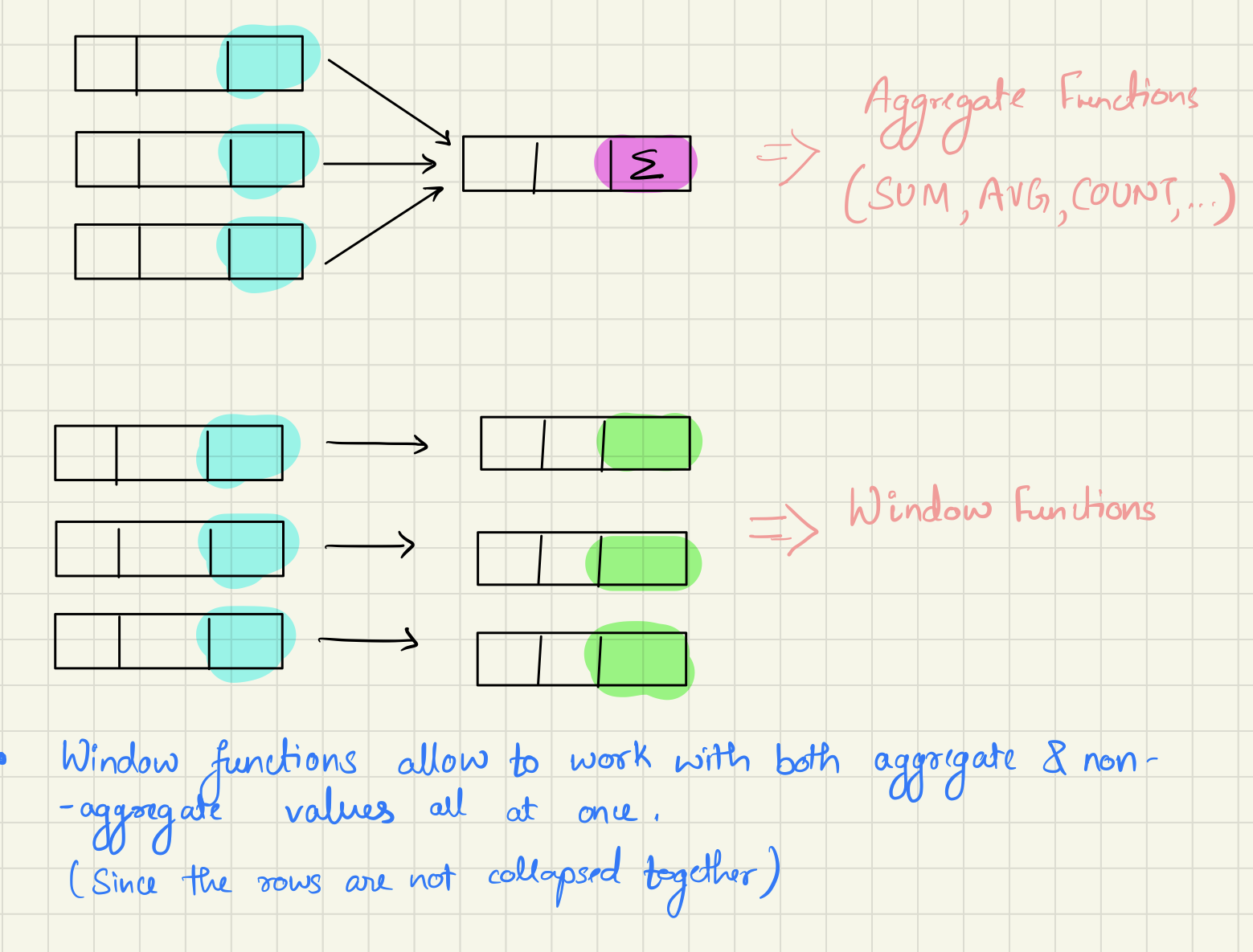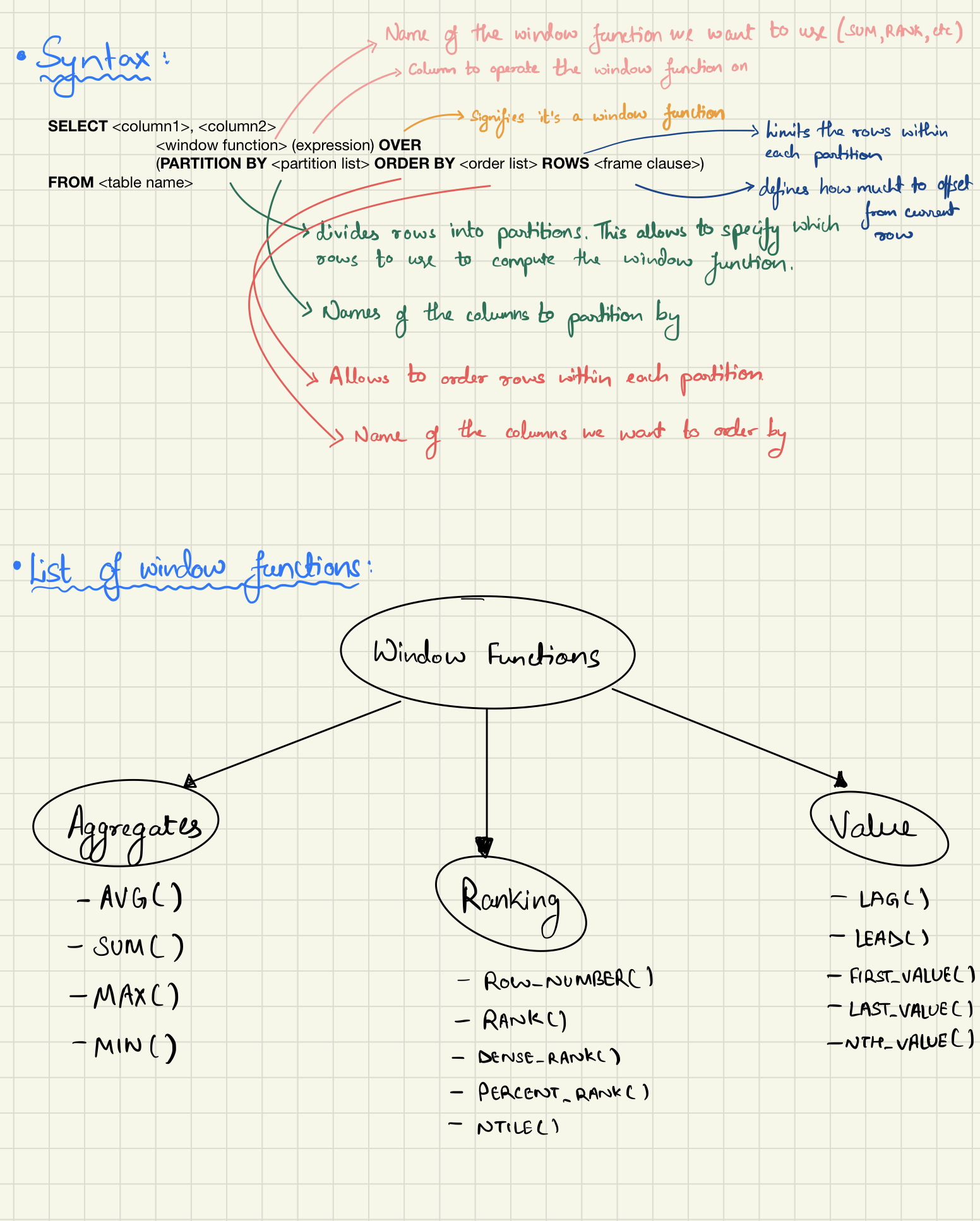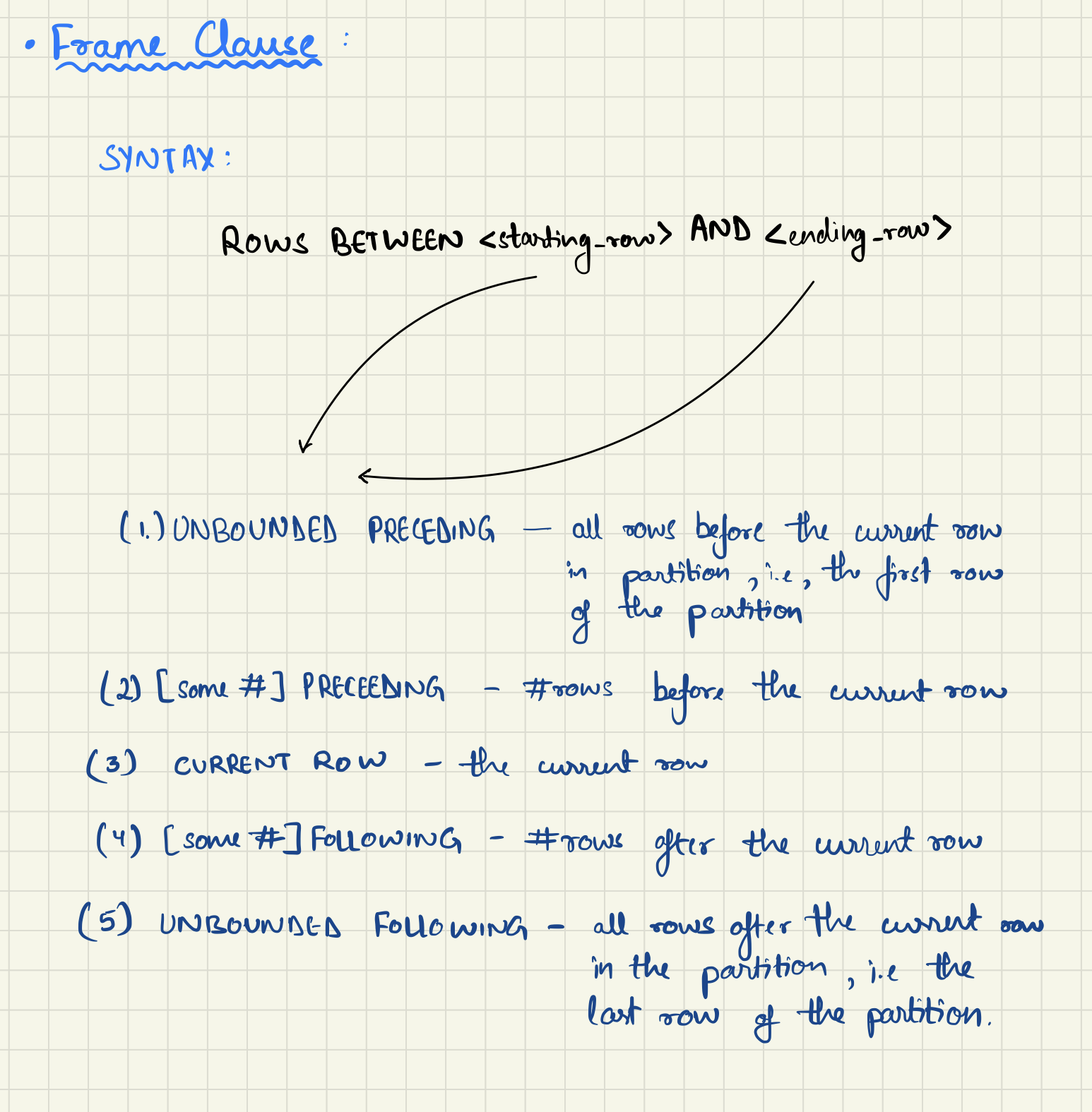Intermediate SQL
Consolidated page for different sql concepts.
1. Joins
Combines columns from one or more tables and produces a new table. Used to express queries that invlolve data that spans multiple tables.
1.1 Different Types of Joins:
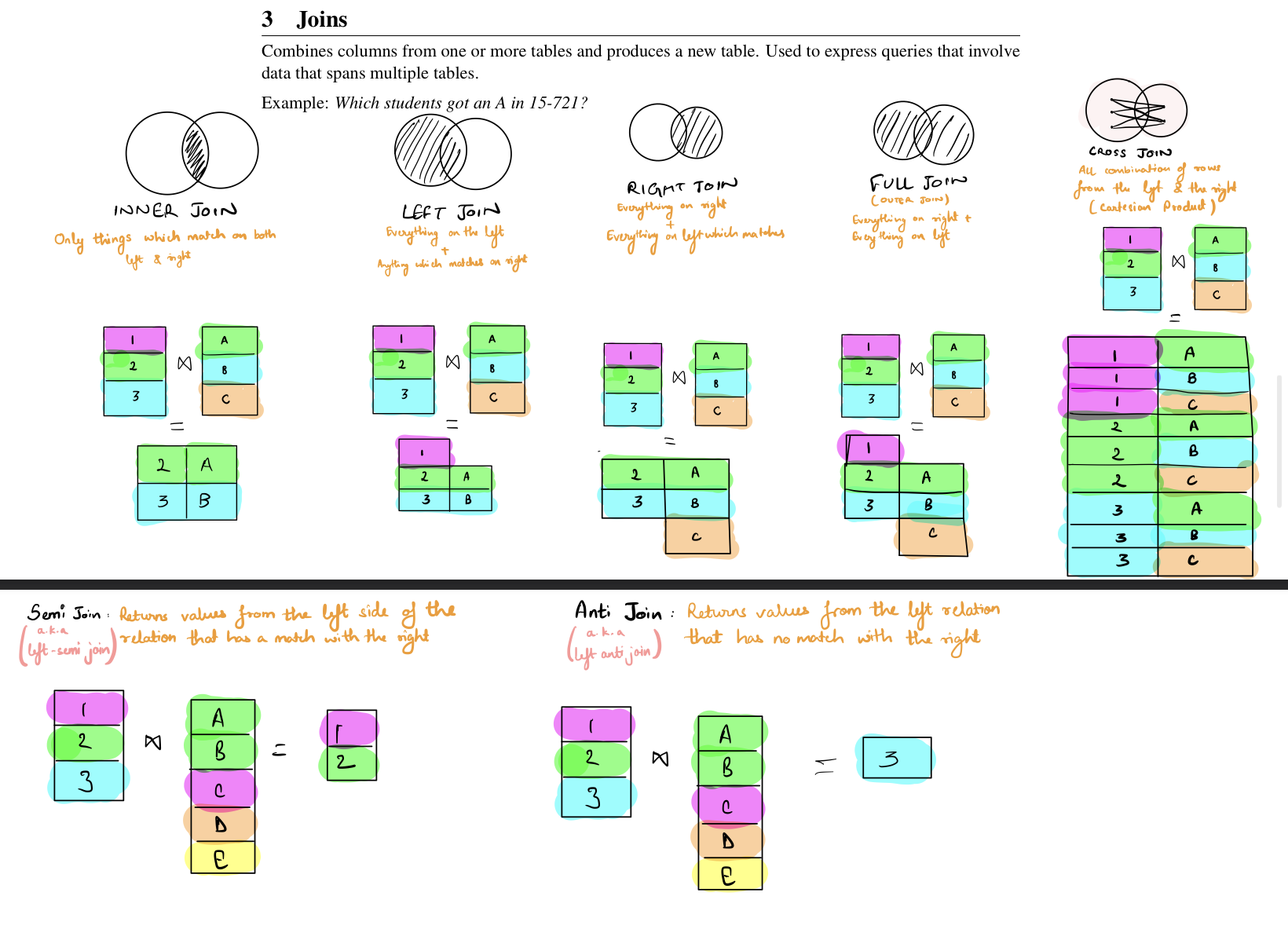
b.) Left Join: Returns all values from the left relation and matched values from the right relation (appends NULL if there is no match). a.k.a Left Outer Join
c.) Right Join: Returns all values from the right relation and the matched values from the left relation (appends NULL if there is no match). a.k.a Right Outer Join
d.) Full Join: Returns all values from both relations (appends NULL value on the side that does not have a match). a.k.a Full Outer Join
e.) Cross Join: Returns the cartesian product of two relations. (Every possible combination of elements of first relation with elements of second relation).
f.) Semi Join: Returns values from the left side of the relation that has a match with the right. a.k.a Left Semi Join.
Note: If one element of left relation matches with 2 elements of right, in that case, a left or inner join will return two rows corresponding to the matching element (1 for each element of right); but the semi join will only return one row.
g.) Anti Join: Returns values from the left relation that has no match with the right relation. a.k.a Left Anti Join. Inverse of semi join.
2. Nested Queries
Nested queries are mostly used to execute a more complex logic within a single query. Although nested queries are often difficult to optimize.
The scope of outer query is included in an inner query (i.e. the inner query can access attributes from outer query), but not the other way around.
In a worst case scenario, a nested query execution can happen once for each row of the parent query –> Very costly execution.
Inner queries can appear in almost any part of a query:
SELECToutput targets:SELECT (SELECT 1) AS one FROM student;FROMclause:SELECT name FROM student AS s, (SELECT sid FROM enrolled) AS e WHERE s.sid = e.sid;WHEREclause:SELECT name FROM student WHERE sid IN (SELECT sid FROM enrolled);
3. Window Functions
From postgres documentation:
A window function performs a calculation across a set of table rows that are somehow related to the current row. This is comparable to the type of calculation that can be done with an aggregate function. However, window functions do not cause rows to become grouped into a single output row like non-window aggregate calls would. Instead, the rows retain their separate identities. Behind the scenes, the window function is able to access more than just the current row of the query result.
Window functions compute their result based on a sliding window frame, a set of rows that are somehow related to the current row.
A window frame is a set of rows that are somehow related to the current row. The window frame is evaluated separately within each partition.
Default Window Frame:
- If
ORDER BYis specified, then the frame isRANGE BETWEEN UNBOUNDED PRECEDING AND CURRENT ROW. - Without
ORDER BY, the frame specification isROWS BETWEEN UNBOUNDED PRECEDING AND UNBOUNDED FOLLOWING.
ROWS | RANGE | GROUPS BETWEEN lower_bound AND upper_bound
The ROWS, RANGE and GROUPS clauses limit the number of rows considered by the window function within a partition.
- ROWS specifies a fixed number of rows that precede or follow the current row.
- RANGE / GROUPS logically limit the rows, i.e, they consider the rows based on their vlaue compared to the current row.
Ref:
4. Common Table Expressions:
CTEs work as virtual tables (with records and columns), created during the execution of a query, used by the query, and eliminated after query execution. CTEs often act as a bridge to transform the data in source tables to the format expected by the query.
eg:
WITH cteName AS (
SELECT 1
)
SELECT * FROM cteName;
We can bind output columns to names before the AS:
WITH cteName (col1, col2) AS (
SELECT 1, 2
)
SELECT col1, col2 FROM cteName
A single query may contain multiple CTE declarations:
WITH cteName1 (col1) AS (
SELECT 1
),
cteName2 (col2) AS (
SELECT 2
)
SELECT * FROM cteName1, cteName2;
Adding the RECURSIVE keyword after the WITH clause allows a CTE to reference itself.
This enables the implementation of recusion in sql queries.
With recursive CTEs, SQL is provably turing complete, implying that it is as computationally expressive as more general purpose programming languages. (although a bit more cumbersome).
eg:
WITH RECURSIVE cte (counter) AS (
(SELECT 1) -- Base Condition
UNION
(SELECT counter + 1 FROM cte -- Recusion call
WHERE counter < 10) -- Termination condition
)
SELECT * from cte;